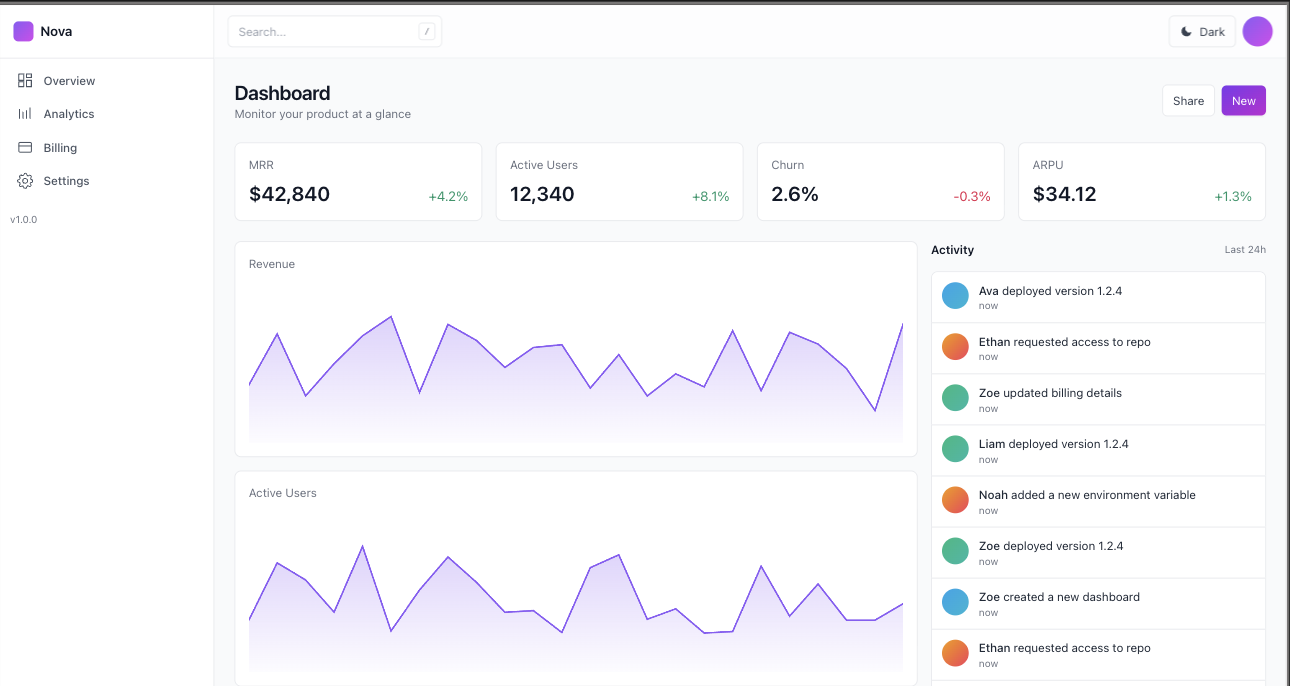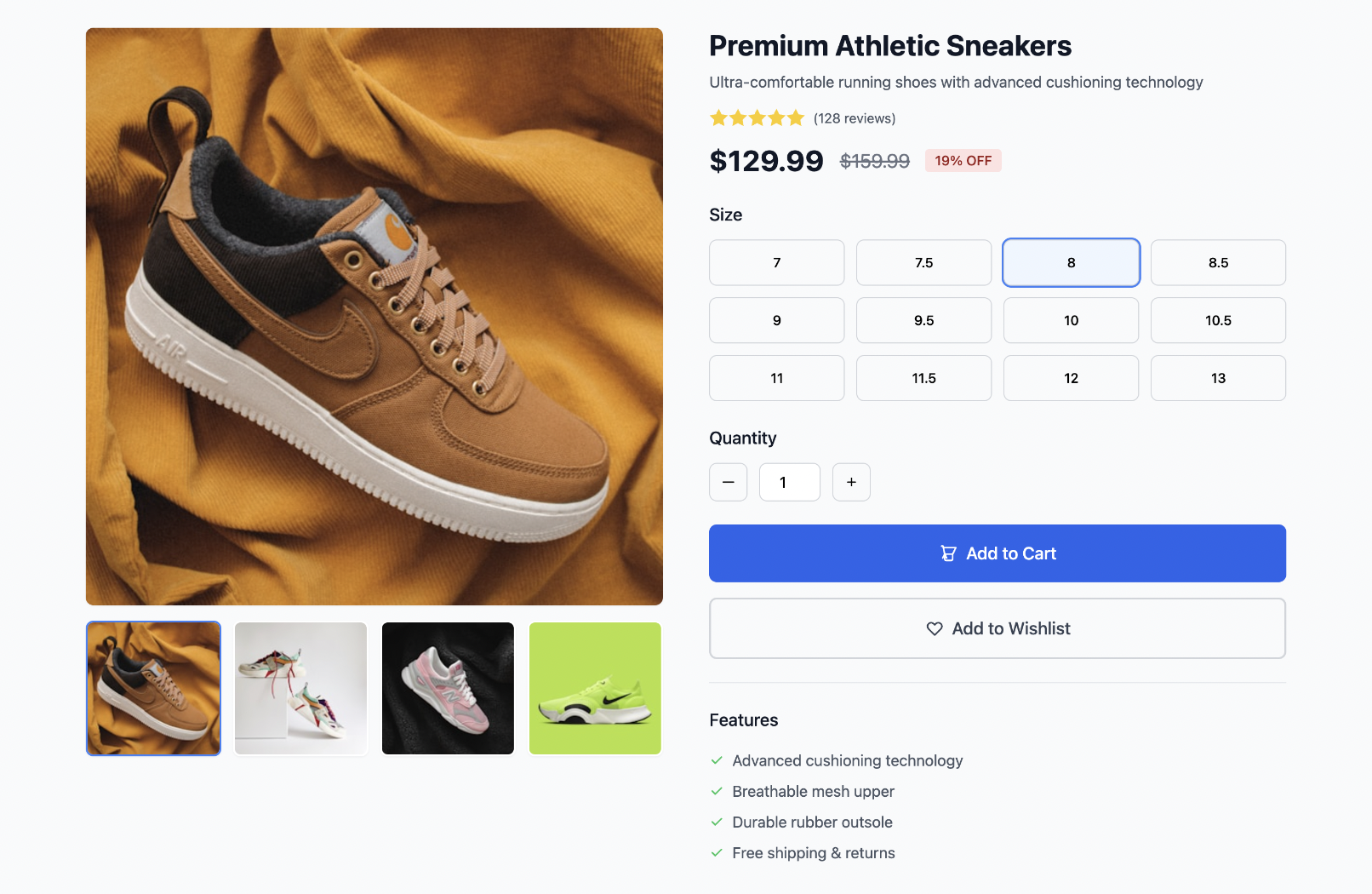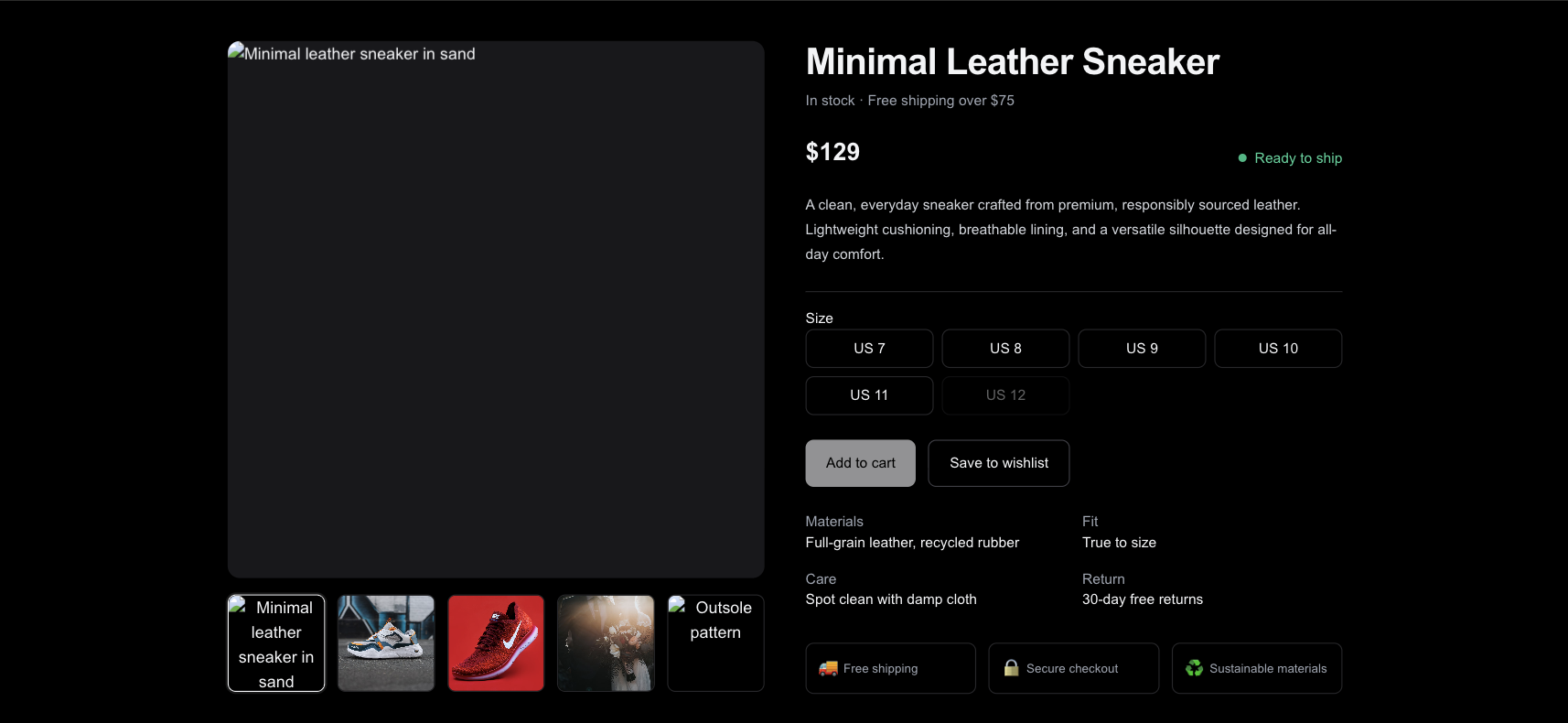UXMagic vs Onlook: Which AI Design Tool Wins in 2025?
Two powerful approaches. One critical decision. In this comparison, we’ll break down UXMagic vs Onlook—their features, pricing, pros, and who should use each. Whether you’re exploring onlook pricing, diving into onlook GitHub, or curious about how UXMagic stacks up against this open-source challenger, this page has you covered.