UXMagic vs Figma AI (Figma Make): The 2025 AI Design Tool Showdown
Two AI design products with two very different missions. Which one should power your next product?
Two AI design products with two very different missions. Which one should power your next product?
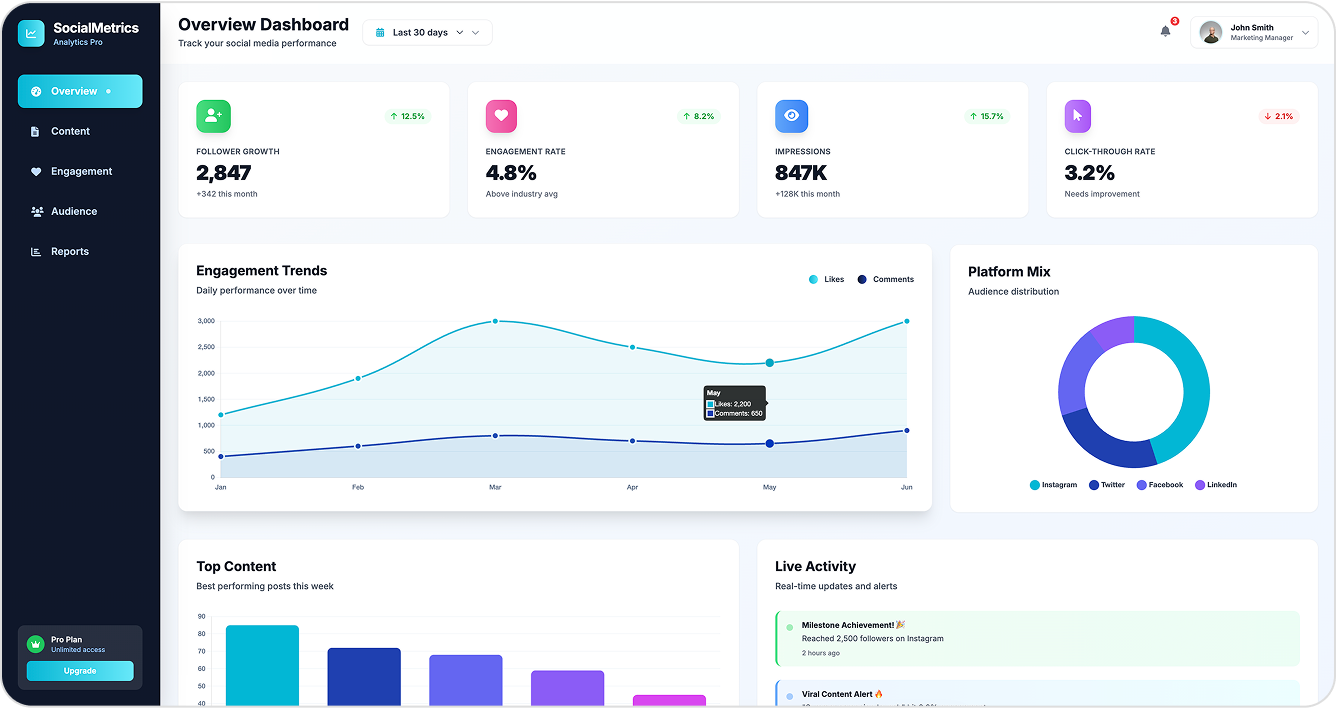
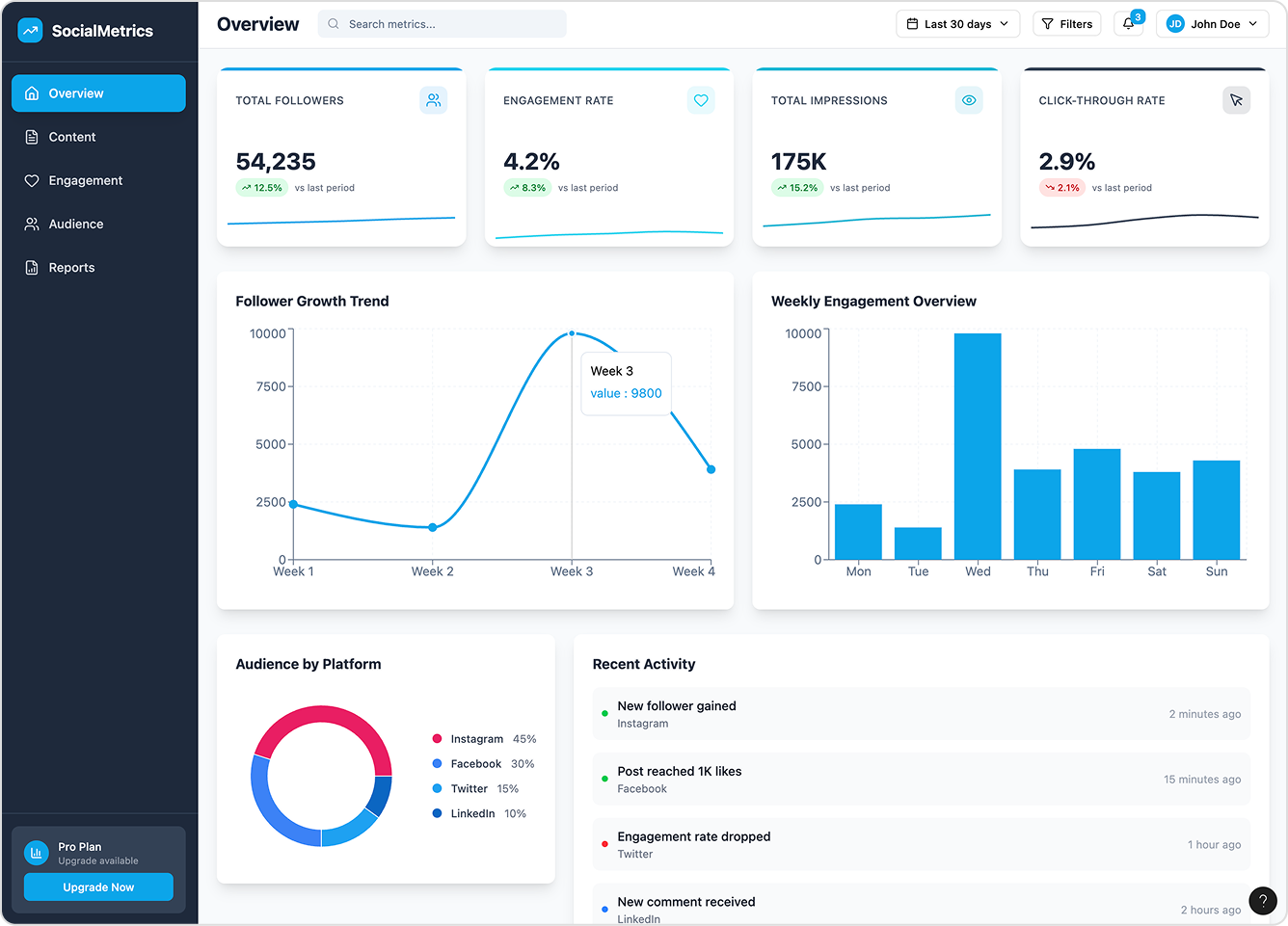
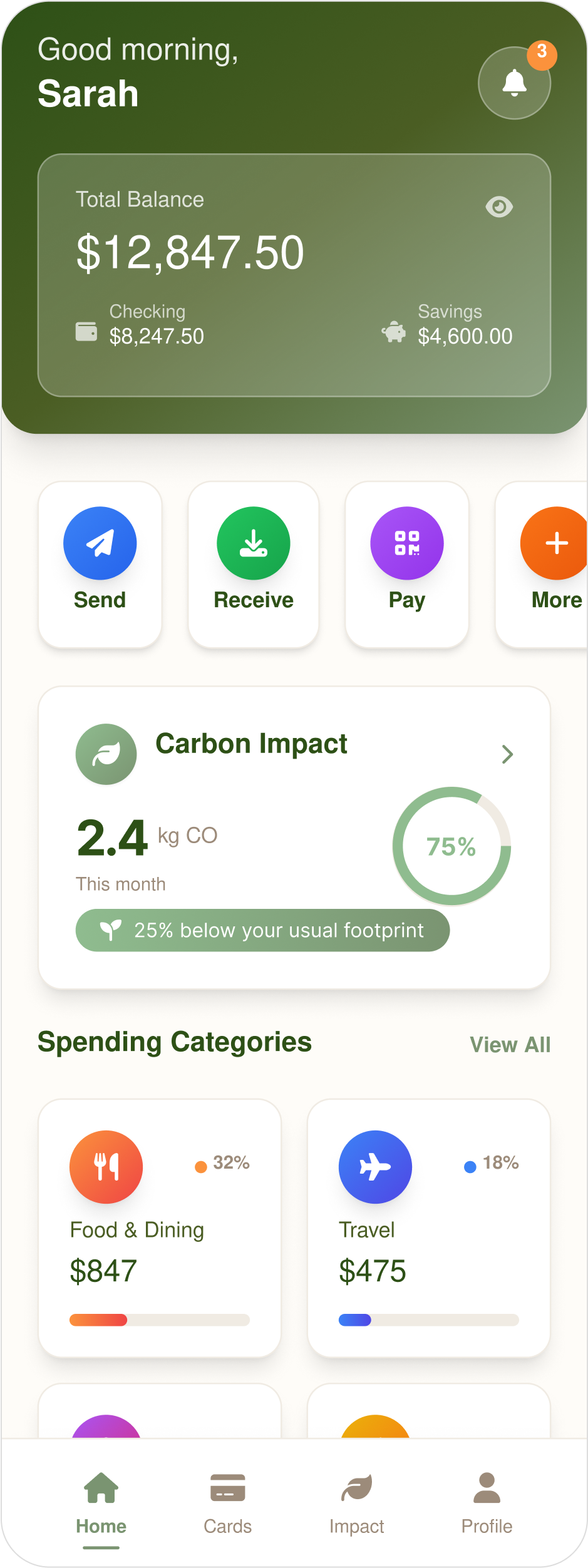
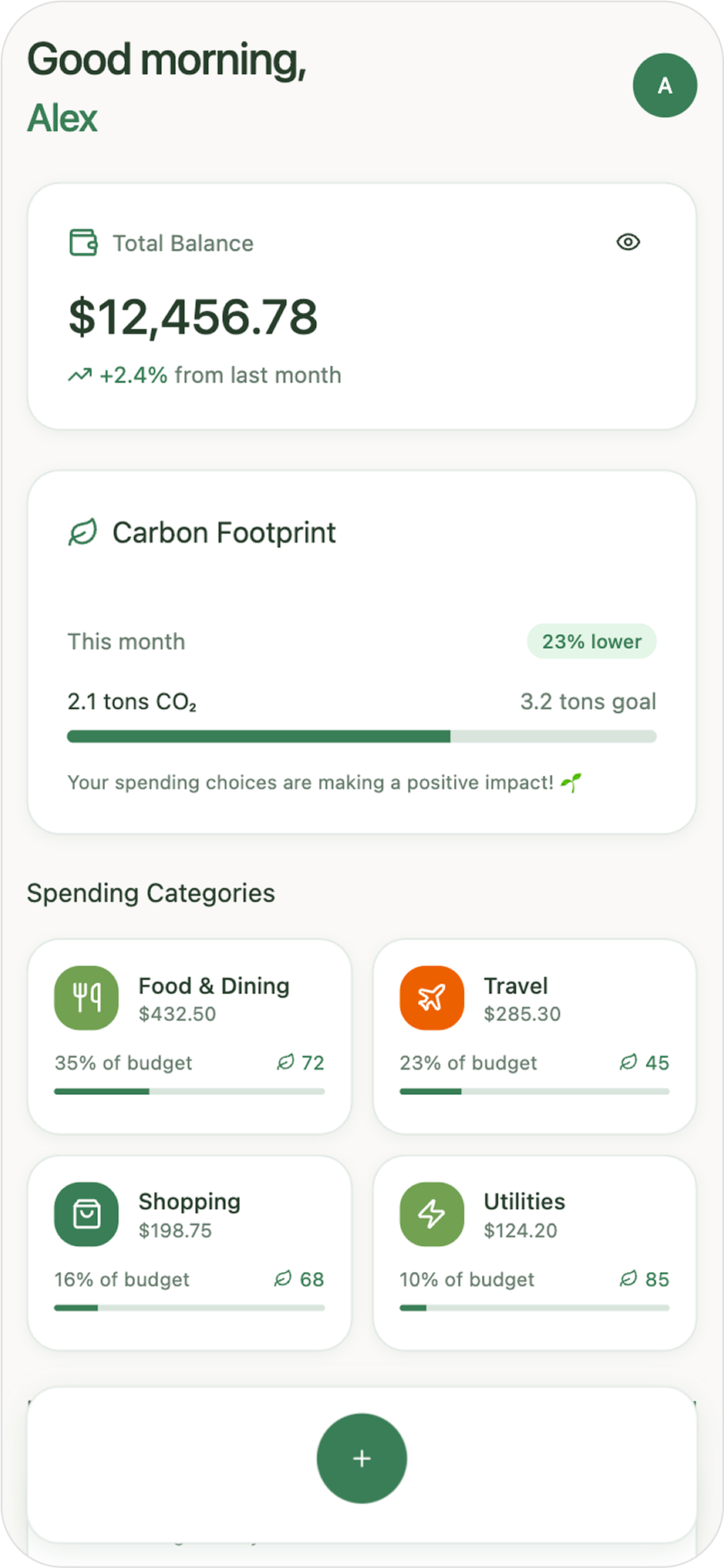
UXMagic is your AI-powered design copilot, built for creators who need to ship fast. It helps you go from prompt to responsive UI, clone entire websites, or generate screens from images, sketches, or URLs. With support for Figma, React, HTML, Webflow, and more, it’s ideal for teams that design in one tool and build in another. Whether you're ideating or deploying, UXMagic accelerates your entire pipeline. Explore its features or pricing to learn more.
Figma Make is Figma’s AI-driven prototyping tool, powered by Anthropic’s Claude Sonnet model. Integrated directly into Figma, it transforms text prompts, images, and Figma frames into functional prototypes. It’s designed to help teams quickly explore interactions, validate concepts, and collaborate in real time. However, its outputs are aimed at prototyping, not production, and access is tied to Figma’s most expensive “Full seat” subscription tiers.
| Feature | UXMagic Copilot | Figma Make |
|---|---|---|
| Prompt to UI | ||
| Image to UI | ||
| Sketch to UI | ||
| Clone Website to UI | ||
| Export | ||
| Apply Style Guide/Branding | ||
| Component Editing | ||
| Connect Existing Figma Designs | ||
| Code Export (HTML/React) |
Design agencies creating multiple client projects across platforms
Startups building MVPs quickly with usable front-end code
Front-end developers wanting AI-generated scaffolding they can directly integrate
Large design teams accelerating screen creation before refinement in Figma
Product teams already deeply invested in the Figma ecosystem
Teams needing interactive prototypes for usability testing and stakeholder demos
Non-technical stakeholders creating proof-of-concept apps without code
Non-designers who need basic mockups to validate ideas
5 project, 120 free credits (one-time), upto 20 screens, 1 Figma export
20 projects, 480 credits (monthly), upto 80 screens, 80 Figma exports, React/HTML exports
Unlimited projects, 1500 credits (monthly), upto 250 screens, 250 Figma exports, unlimited React/HTML exports
Trial only (Limited AI credits)
3000 credits/month
3500 credits/month
4250 credits/month
🎉 ROI Tip
UXMagic’s pricing is not tied to per-seat Figma licensing and offers export flexibility across multiple platforms. Figma Make’s cost is baked into high-tier Figma seats, making it pricier for non-Figma-centric teams.
In UXMagic vs Figma Make, the better choice depends on your bottleneck.
If you want production-ready code, multi-platform exports, and faster design-to-development handoff, UXMagic is the stronger, more versatile option.
If you need interactive, collaborative prototypes to validate experiences and you’re already paying for Figma Full seats, Figma Make is compelling.
For most teams aiming to ship real products, UXMagic offers a better ROI and broader applicability in 2025.
Stop wasting time on repetitive design work. UXMagic brings your ideas to life in seconds—so you can focus on thinking big, not clicking pixels.
