UXMagic vs MagicPath: Which AI Design Tool Wins in 2025?
Professional speed vs. playful ideation — pick the right superpower.
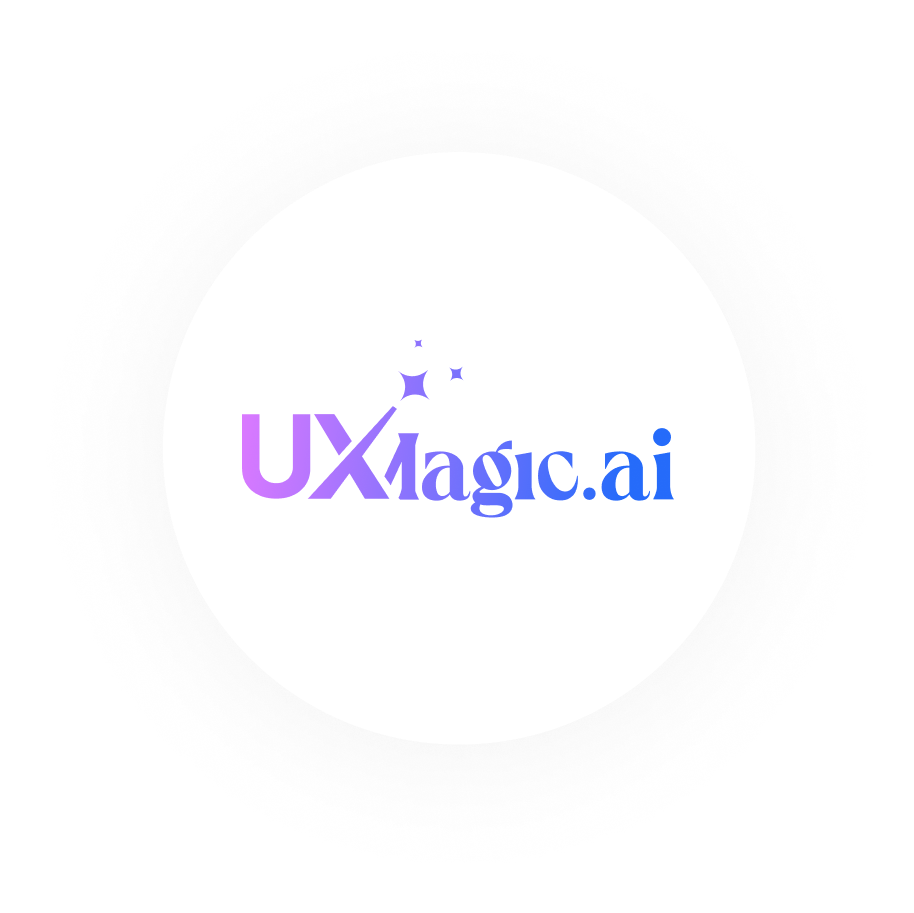 VS
VS
Professional speed vs. playful ideation — pick the right superpower.
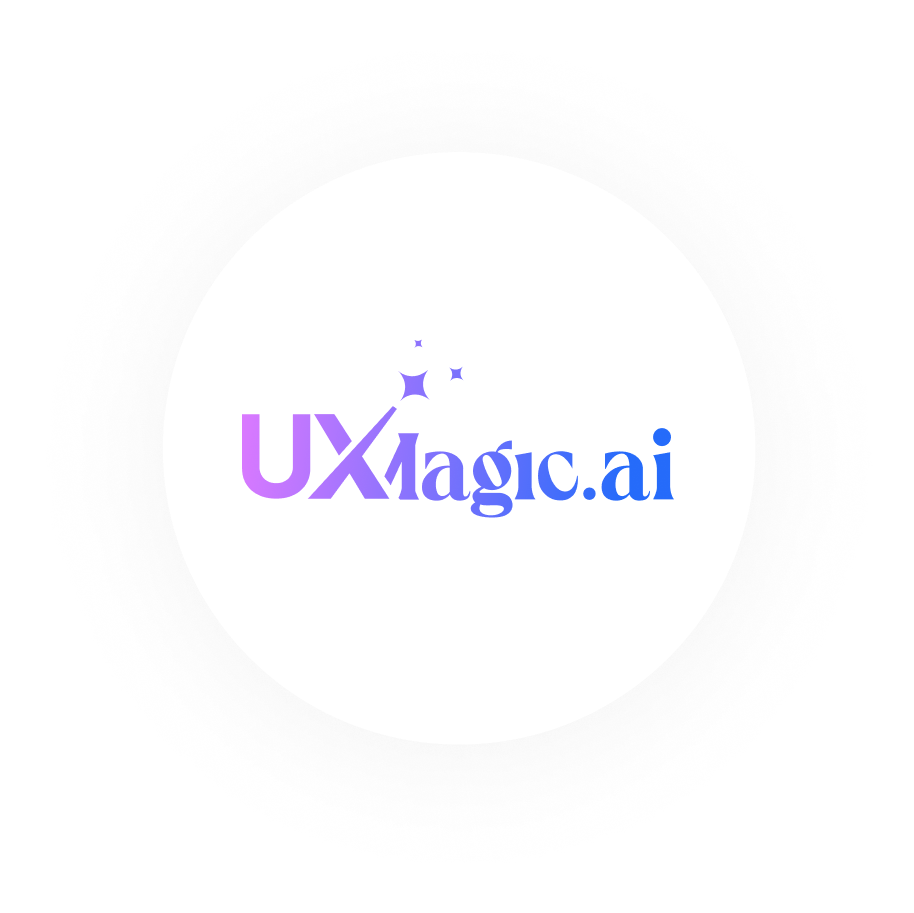 VS
VS
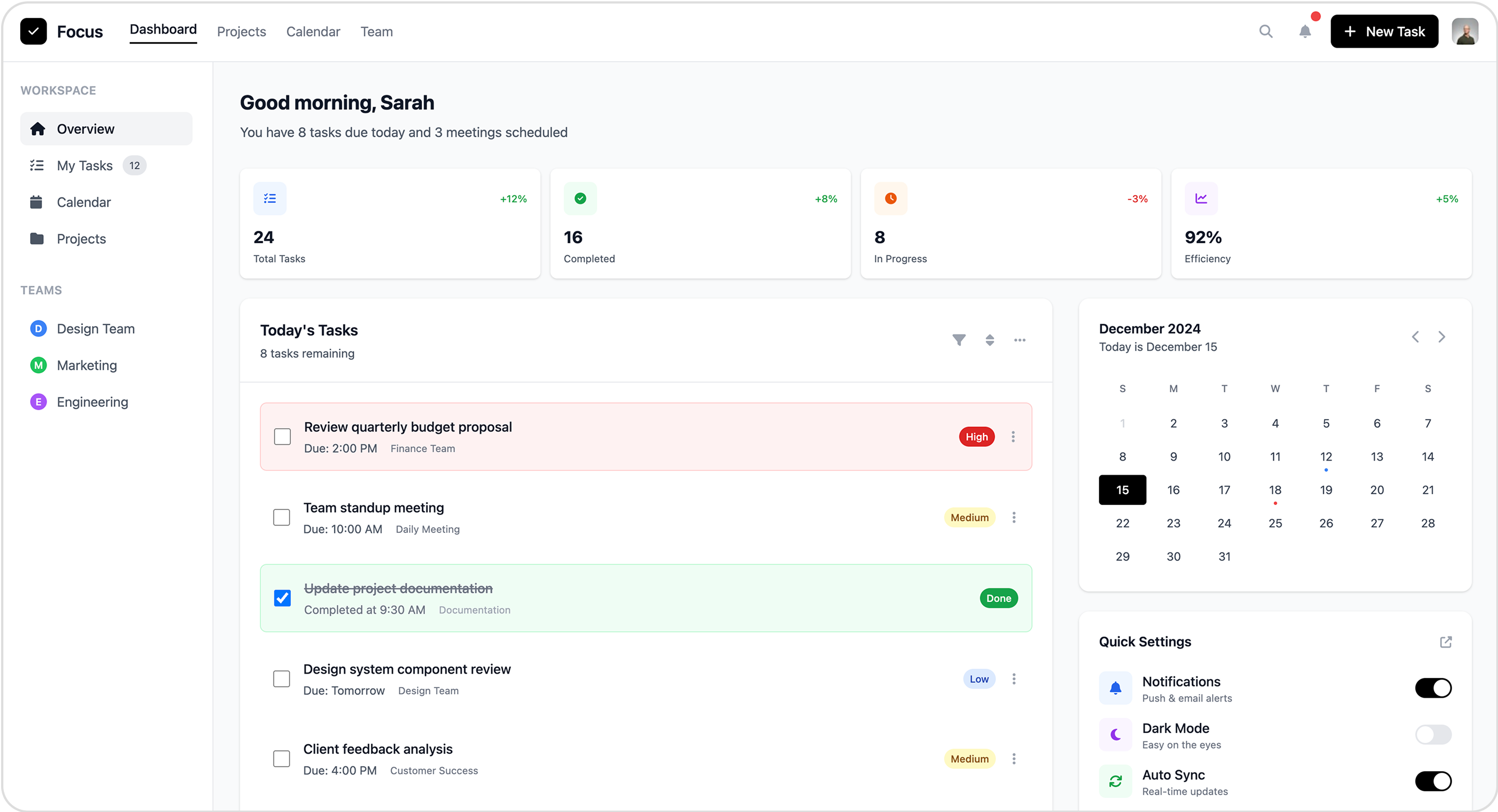
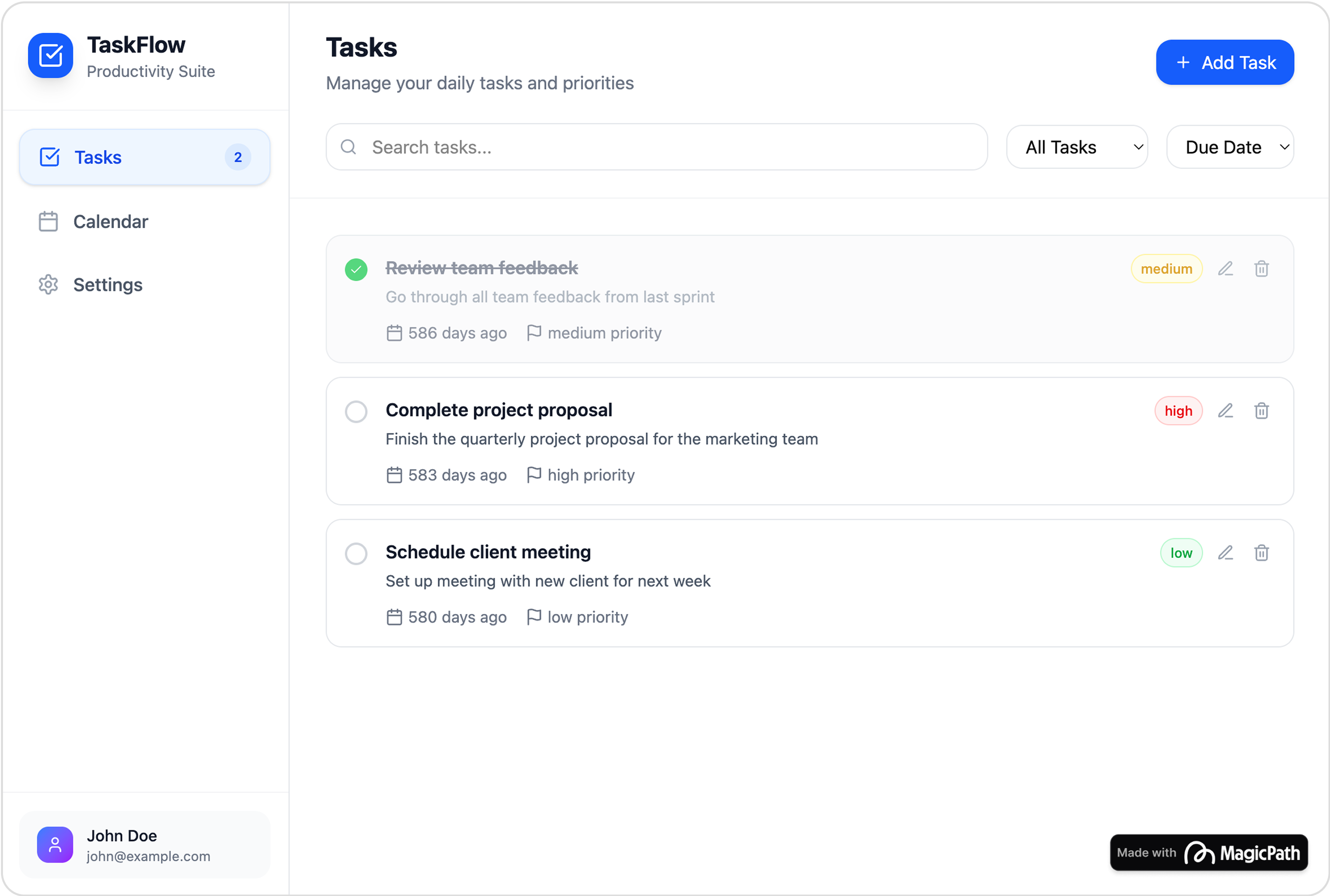
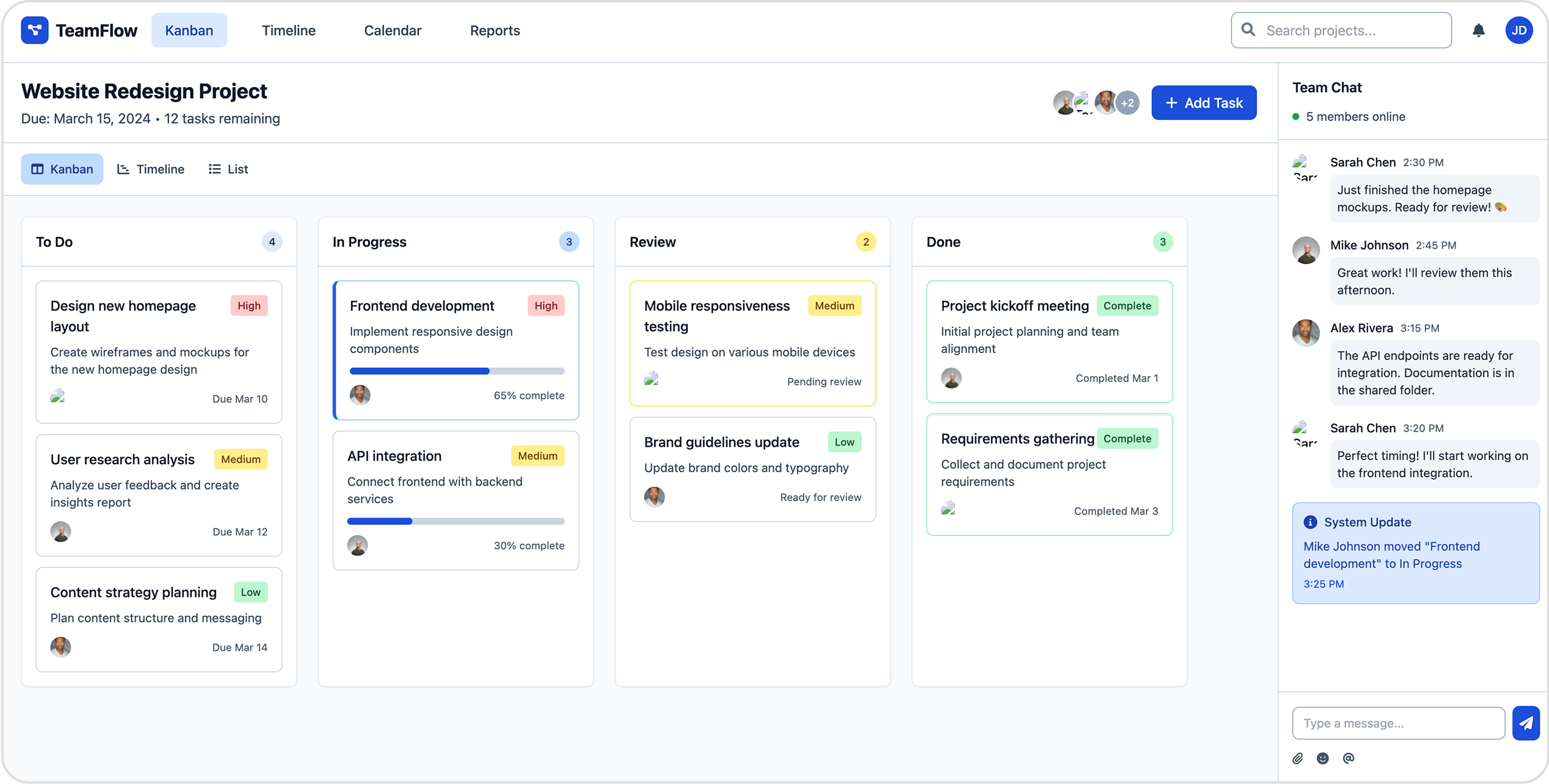
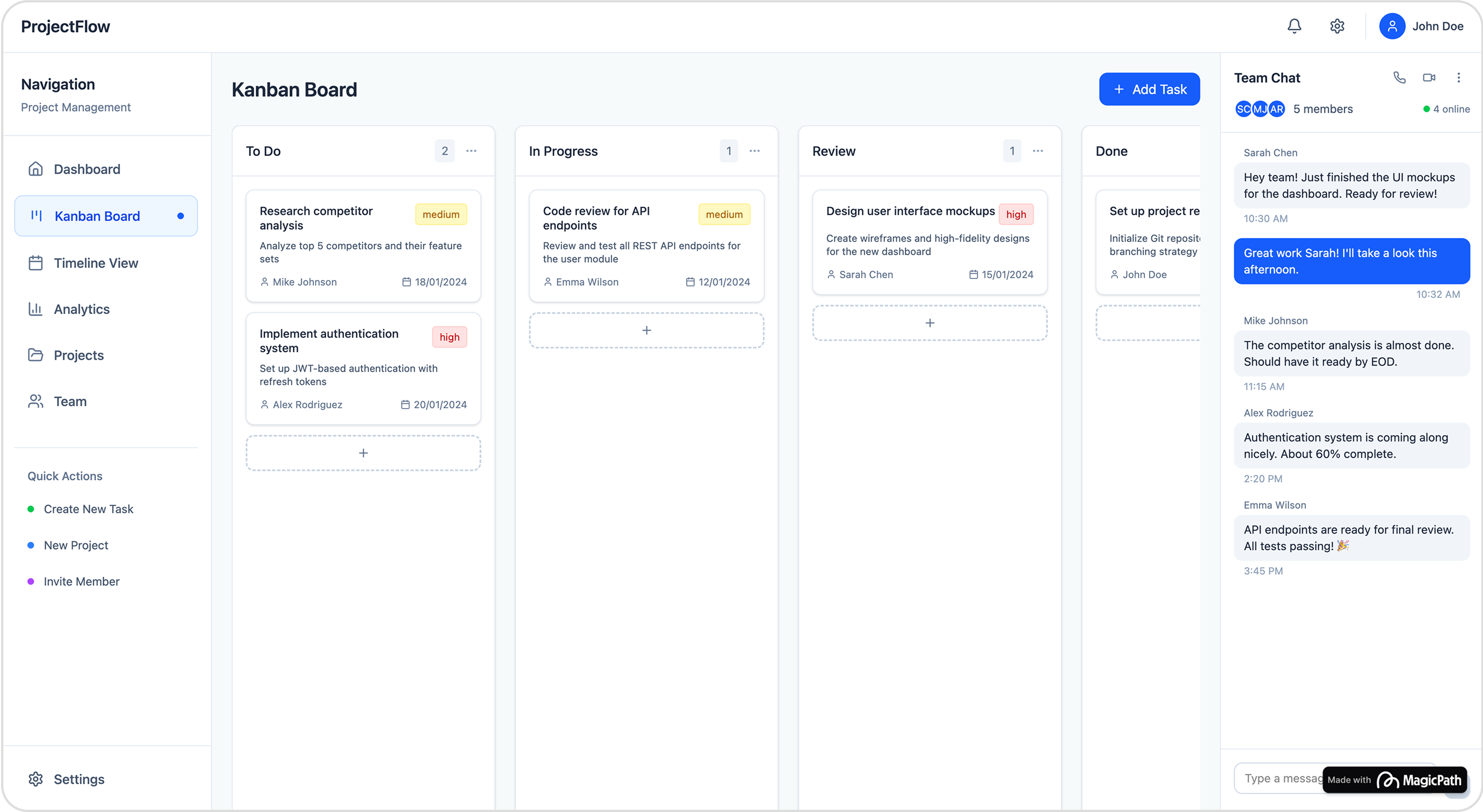
UXMagic is your AI-powered design copilot, built for creators who need to ship fast. It helps you go from prompt to responsive UI, clone entire websites, or generate screens from images, sketches, or URLs. With support for Figma, React, HTML, Webflow, and more, it’s ideal for teams that design in one tool and build in another. Whether you're ideating or deploying, UXMagic accelerates your entire pipeline. Explore its features or pricing to learn more.
MagicPath (often searched as magic path or magicpath ai) is a conversational, infinite-canvas tool for rapid UI ideation. You “talk” components into existence, remix variations, and export React/HTML/CSS. It’s stellar for brainstorming and early mockups, but lacks direct Figma integration, which adds friction for professional teams.
| Feature | UXMagic Copilot | MagicPath |
|---|---|---|
| Prompt to UI | ||
| Image to UI | ||
| Sketch to UI | ||
| Clone Website to UI | ||
| Connect Existing Figma Designs | ||
| Custom Design System Import | ||
| Code Export (HTML/React) | ||
| Apply Style Guide/Branding | ||
| Component Editing | ||
| Export |
Professional UI/UX designers who need fast wireframes, multi-screen prompts, and native Figma export.
Developers & design-engineers who want clean HTML/React and fewer translation errors.
Agencies & startups that ship often and must align with existing design systems.
Teams moving from concept → production without toolchain friction.
Founders, PMs, and devs who want to talk ideas into UI and iterate visually at high speed.
Pre-design teams validating concepts, pitches, and MVP scaffolding.
Individuals who prefer an infinite canvas for divergent exploration over structured deliverables.

5 project, 120 free credits (one-time), upto 20 screens, 1 Figma export
20 projects, 480 credits (monthly), upto 80 screens, 80 Figma exports, React/HTML exports
Unlimited projects, 1500 credits (monthly), upto 250 screens, 250 Figma exports, unlimited React/HTML exports

5 project, 5 component credits per day (up to 30 per month)
Unlimited projects, 200 component credits per month
Unlimited projects, 200 component credits per month, Invite editors to your files
🎉 ROI Tip
If you need Figma + production handoff, go with UXMagic; for rapid ideation with occasional code, MagicPath works — just account for its no-Figma overhead.
In UXMagic vs MagicPath, the better choice depends on your workflow.
If your workflow is Figma-first and focused on delivering production-ready designs with consistent branding, UXMagic is the stronger tool. Its wide input options, style guide integration, and one-click export make it ideal for designers and dev teams.
If your team needs fast brainstorming, lightweight UI generation, and doesn’t rely heavily on Figma, MagicPath Pro delivers speed — just be ready to handle code and design handoff manually.
For most teams shipping real products, UXMagic offers better ROI and smoother handoff in 2025.
Stop wasting time on repetitive design work. UXMagic brings your ideas to life in seconds—so you can focus on thinking big, not clicking pixels.
