UXMagic vs Magic Patterns: Which AI UI Tool Wins in 2025?
A head-to-head review of two of the most talked-about AI design tools—one built for designers, the other for developer-driven prototyping.
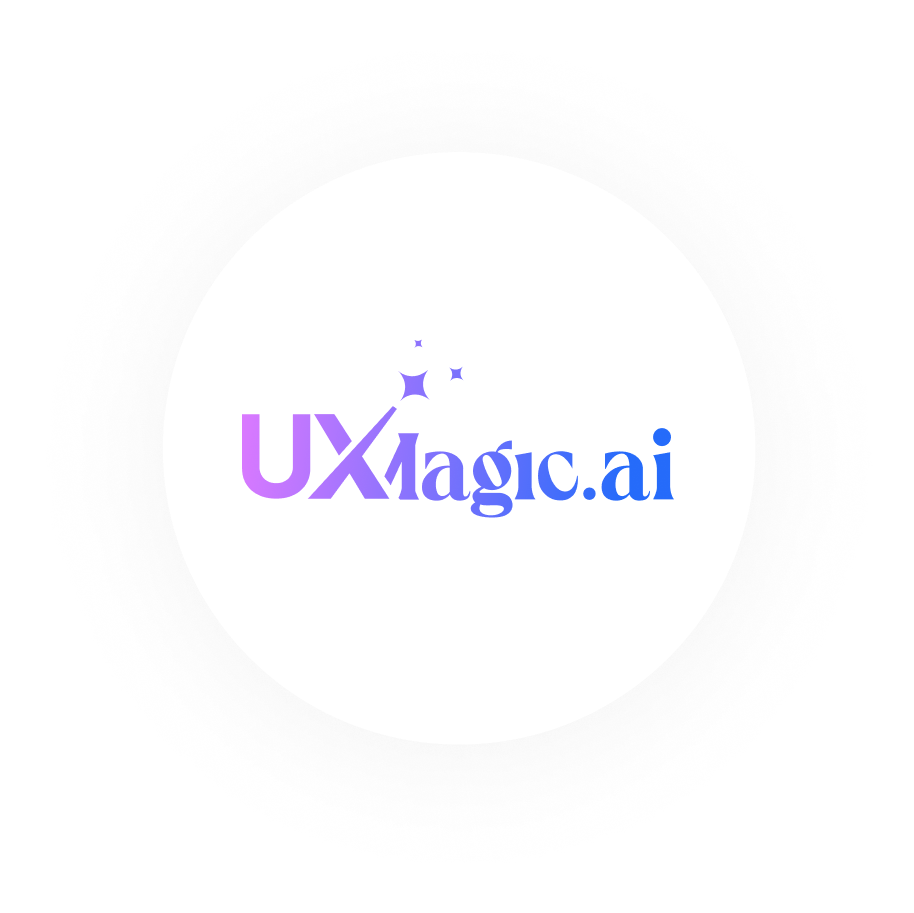 VS
VS
A head-to-head review of two of the most talked-about AI design tools—one built for designers, the other for developer-driven prototyping.
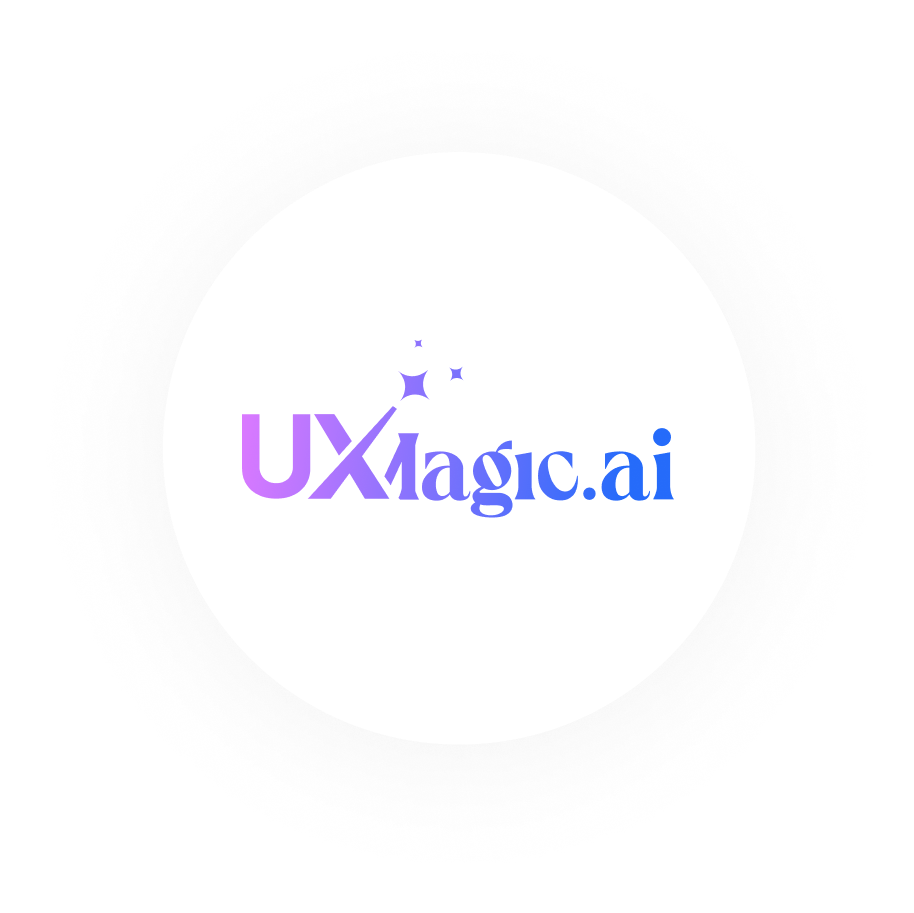 VS
VS
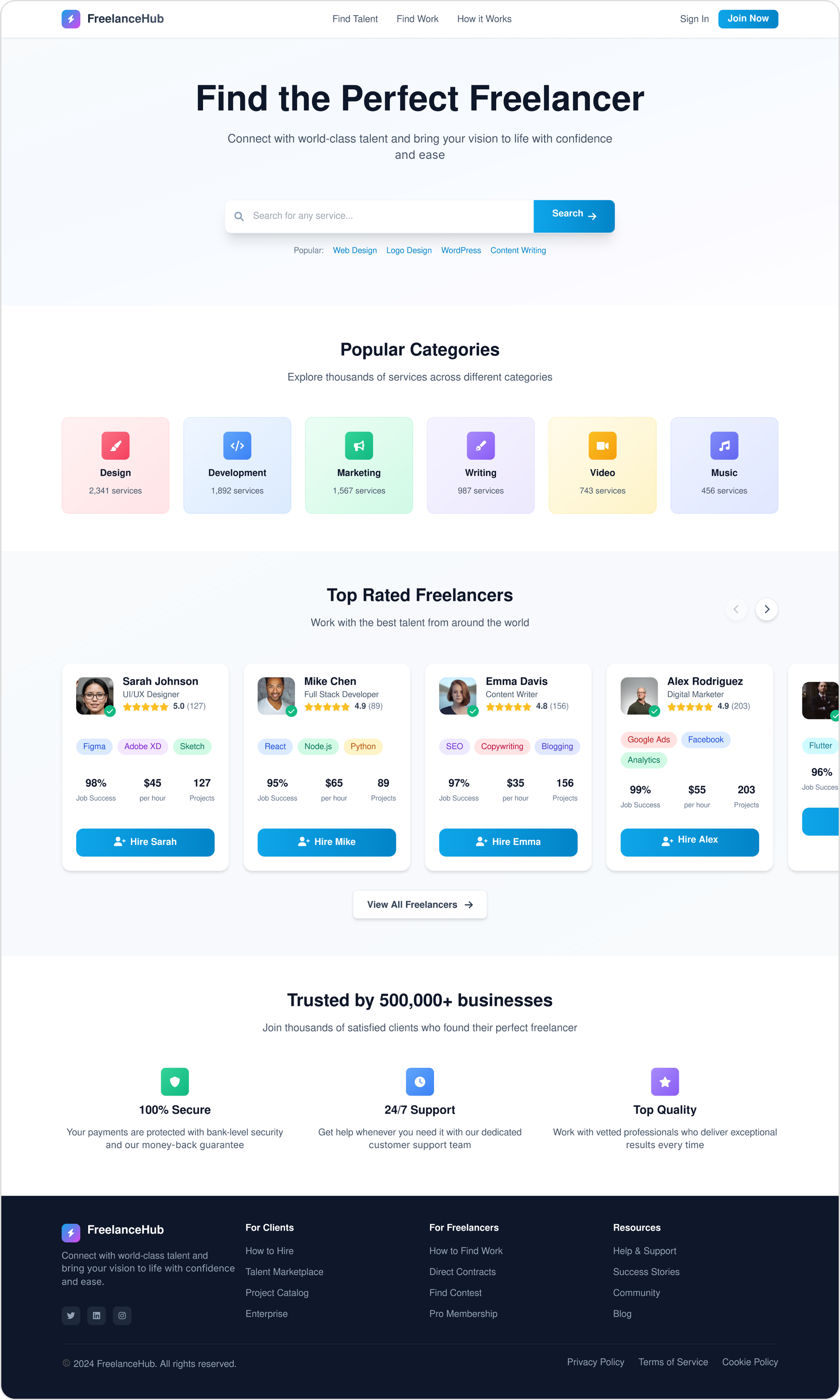
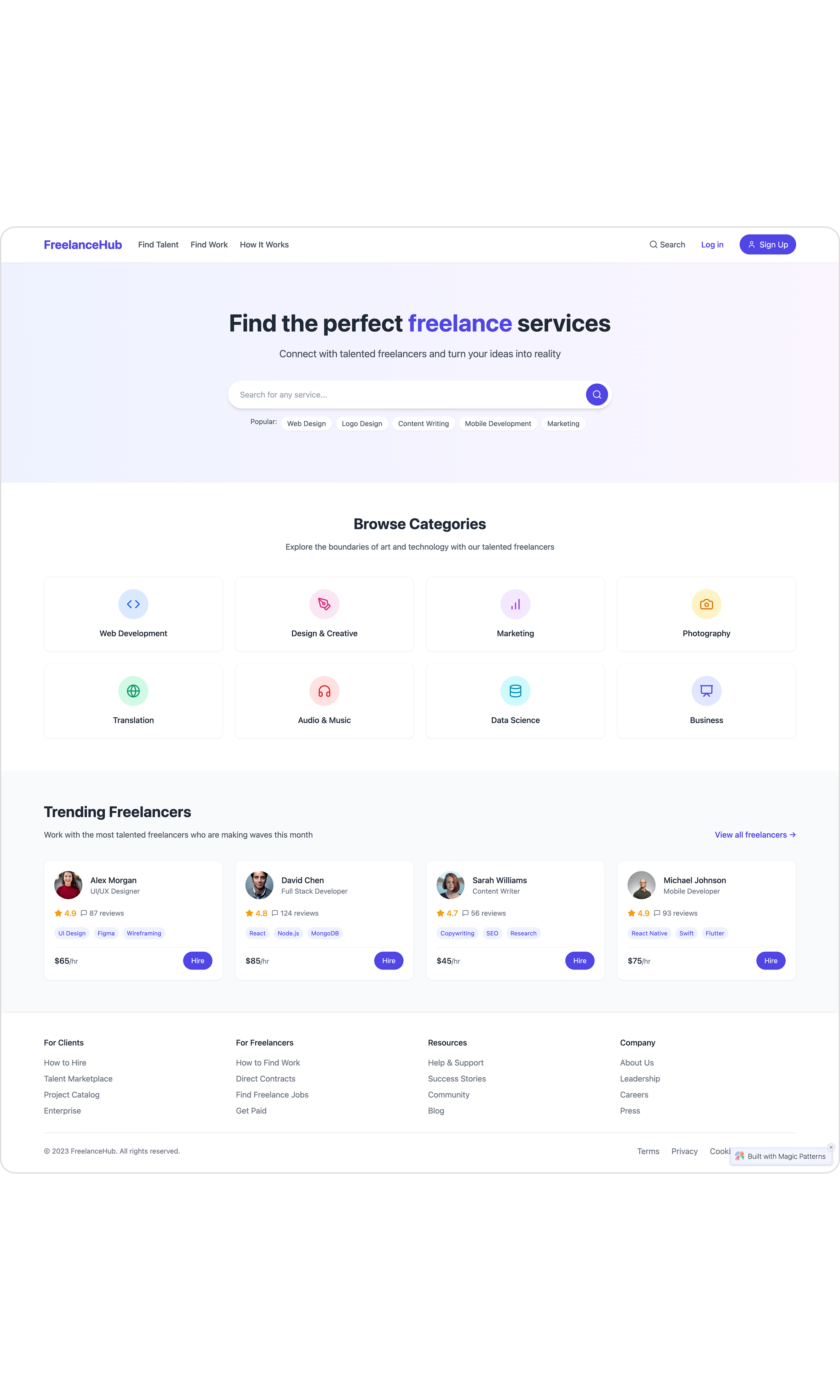
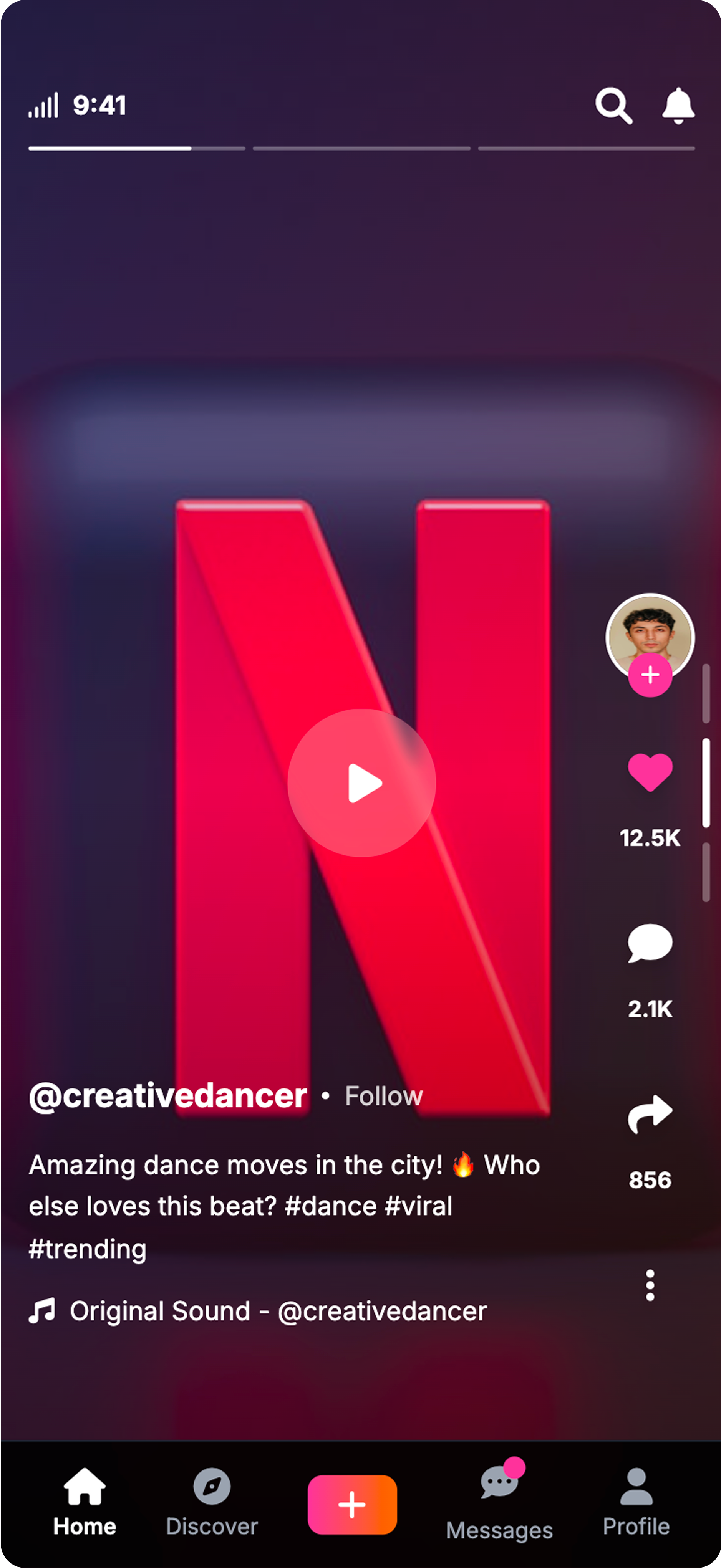
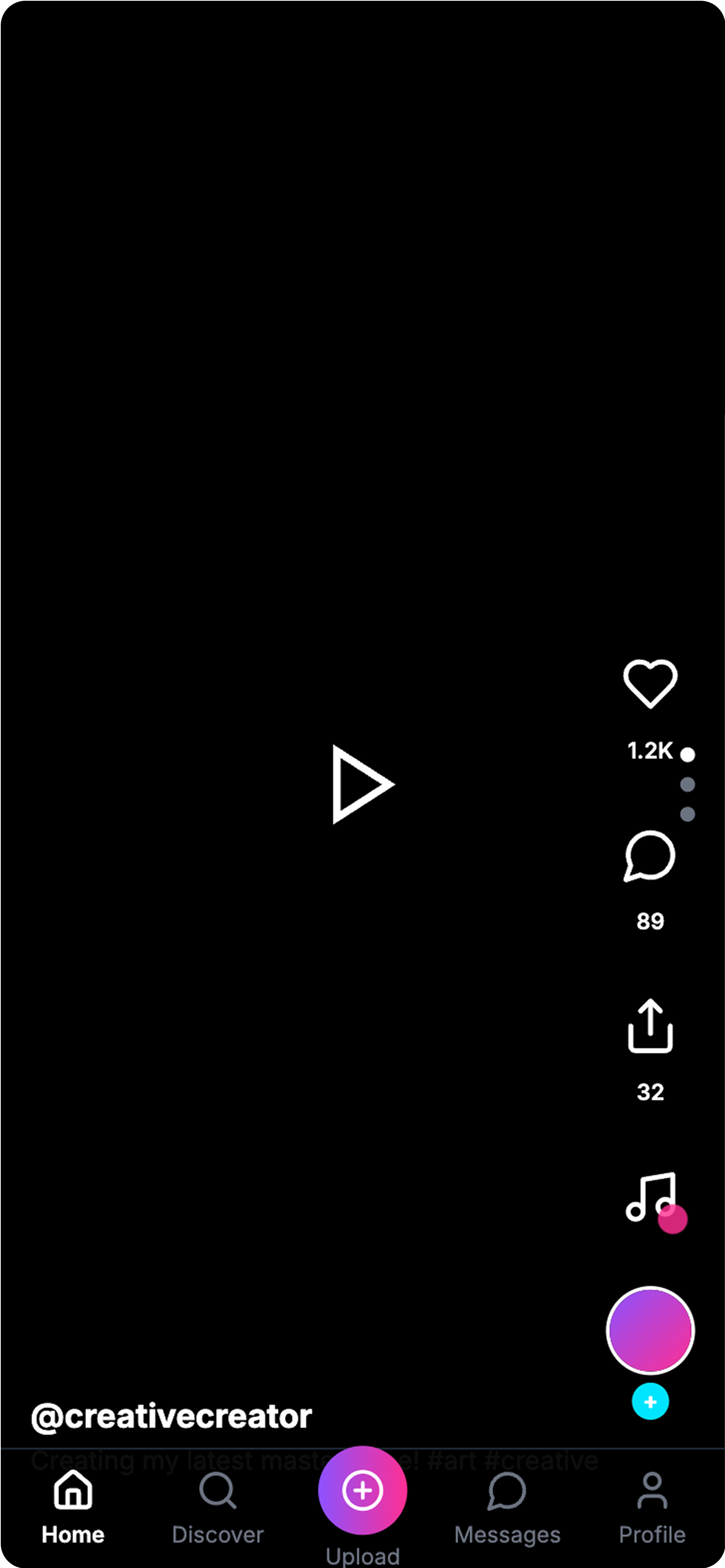
UXMagic is your AI-powered design copilot, built for creators who need to ship fast. It helps you go from prompt to responsive UI, clone entire websites, or generate screens from images, sketches, or URLs. With support for Figma, React, HTML, Webflow, and more, it’s ideal for teams that design in one tool and build in another. Whether you're ideating or deploying, UXMagic accelerates your entire pipeline. Explore its features or pricing to learn more.
Magic Patterns is a developer-first AI prototyping tool that transforms text prompts, screenshots, and user stories into production-ready React/Tailwind components. Founded in 2023 by ex-Robinhood engineers Alexander Danilowicz and Teddy Ni, it’s built for speed, code quality, and collaboration. With deep design system integration, GitHub sync, and real-time multiplayer editing, Magic Patterns aims to collapse the distance between product idea and coded prototype.
| Feature | UXMagic Copilot | Magic Patterns |
|---|---|---|
| Prompt to UI | ||
| Image to UI | ||
| Sketch to UI | ||
| Clone Website to UI | ||
| Connect Existing Figma Designs | ||
| Custom Design System Import | ||
| Code Export (HTML/React) | ||
| Apply Style Guide/Branding | ||
| Component Editing | ||
| Export |
Design agencies creating multiple client projects across platforms
Startups building MVPs quickly with usable front-end code
Front-end developers wanting AI-generated scaffolding they can directly integrate
Large design teams accelerating screen creation before refinement in Figma
Frontend engineers wanting to skip mockup-to-code translation
Product managers turning user stories into tangible prototypes
Technical founders building MVPs directly in React/Tailwind
Startups with no design systems in place

5 project, 100 free credits (one-time), upto 20 screens, 1 Figma export
20 projects, 480 credits (monthly), upto 80 screens, 80 Figma exports, React/HTML exports
Unlimited projects, 1500 credits (monthly), upto 250 screens, 250 Figma exports, unlimited React/HTML exports
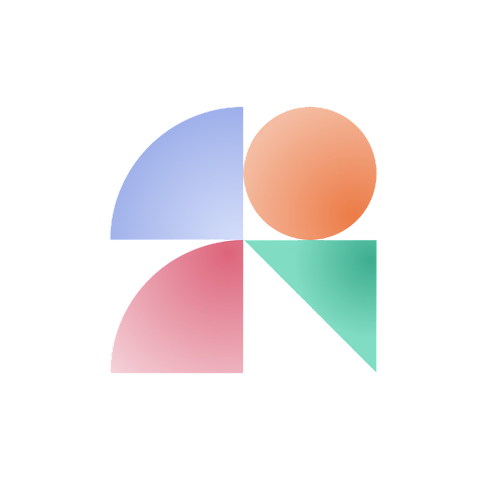
Lowest messaging limits
Higher messaging limits
Even higher messaging limits
🎉 Value Takeaway
UXMagic’s pricing starts lower and unlocks most features earlier, making it accessible for individuals and small agencies. Magic Patterns is better value for dev-heavy teams where each generation directly saves coding hours.
In UXMagic vs Magic Patterns, the better choice depends on your team.
If your workflow revolves around Figma-first design and delivering polished, client-ready visuals, UXMagic is the clear choice. Its broad input options, style guide tools, and export flexibility make it a powerhouse for designers.
If your team is developer-led, values production-ready code, and already works with a defined design system, Magic Patterns will feel like a natural extension of your workflow.
For most teams aiming to ship real products, UXMagic offers a better ROI and broader applicability in 2025.
Stop wasting time on repetitive design work. UXMagic brings your ideas to life in seconds—so you can focus on thinking big, not clicking pixels.
